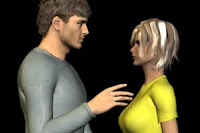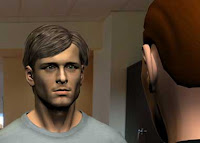Mara Schiavocampo
Mara Schiavocampo is a host for NBC's
Nightly News with Brian Williams. A pioneer of new media journalism, Schiavocampo reports, produces, shoots and edits video pieces, blogs and shoots still photos.
Schiavocampo was recently named to “Television Week's” list of the "next generation of television news stars" and is the National Association of Black Journalists’ 2007 Emerging Journalist of the Year, the first broadcast journalist ever to win this prestigious award.
Here is an interview with Schiavocampo on her opinion about multimedia journalism.
Q1: Everyone is talking about digital journalism and each journalist should be able to not only report, write, but also blog, twitter, take photos, shoot videos. What do you think are the pros and cons of such trend? Is this the future of journalism?
Mara Schiavocampo (MS): This is part of the future of journalism. I think that as we move
forward we'll have people working in traditional ways, new ways, and
everything in between. There will be full crews with a correspondent,
cameraperson, audio person and field producer, and there will be
solitary digital journalists. You'll have producers shooting and
shooters producing. Nothing's going away, we're just adding more.
Pros: greater control over your work and the ability to cover stories that
otherwise would be ignored.
Cons: Perils of multi-tasking...do too much
and everything suffers.
Q2: How do you decide what medium to use for a particular story? How do
you try to make a story stand out and not be buried? What are the
limitations for each medium?
MS: It's just a matter of choosing the best tool for the job. If something's
really visual, video or pictures work best. If you want to get something
out quickly from the field with limited resources, file a short blog.
Spot a cute element that doesn't warrant a full story? Make it a video
blog. There are so many options that you can really choose the best
medium for the story.
Q3: What medium is the most challenging and the least challenging?
MS: Of course it depends on the individual story but generally speaking
video pieces are the most time consuming. Generally speaking shooting
takes much longer than say an interview for print, then there's logging,
then scripting, then editing. There are just more steps than you'll find
with other mediums.
Q4: What is your benchmark for each medium? Are there any role models
that you look up to in each medium?
MS: In terms of video journalists I admire
Travis Fox of the Washington
Post. There are also so many talented people here at NBC like Nightly
News Associate Producer
Victor Limjoco or Producer
Anthony Galloway.
Q5: How have you adapted your style in terms of delivering the news in
utilizing different media?
MS: Solo digital journalism pieces tend to be a little looser and more raw,
less like a traditional piece. Video blogs are even more light and
relaxed in terms of production value. Blogs can be anything you want,
from casual to much more serious.
Q6: What is the most gratifying medium that you have worked with so far?
MS: I love shooting stills but unfortunately that's probably my weakest
skill. I'm a work in progress. Overall I'd say video. I love all the
layers in the storytelling - the story, the visuals, the sounds.
Q7: Who are your biggest competitors in each medium and how would you
compete with them?
MS: The thing with the web is that everyone's a potential competitor. Most
news websites offer everything, from text to video. So the NYT website
is as much competition as ABC. In terms of competition we just make the
best effort to serve the audience in an authentic way.
Q8: New media industry is still trying to find the silver bullet to make
money, what is your expectation of the new business model?
MS: I'm asked this question all the time. If I knew the answer I'd be rich!
Q9: How does audience of each age group respond to new media? Is this
something that only caters for young audience?
MS: Generally speaking younger people are earlier adopters and more willing
to try new things. Studies have shown that they also get a lot of their
news online, so based on that, I'm guessing our web audience is younger.
But these days, watching a clip online or reading a text piece is
becoming so common. Even my mom does it! So I feel like we're moving to
the point where some use of technology can be found in every group.
Q10: What are your advice for journalism students to prepare
themselves to become competitive in today's media?
MS: Be really active media consumers. See what's out there and how people are
watching and reading it. Become part of the audience that you're trying
to serve. Know at least the basics of different mediums like shooting
video, editing, writing text, etc. Also, I always advise people to set
up their own website and just start creating content. Even if no one
sees it, it shows potential employers that you're engaged and proactive.
Plus it's a great place to practice and make mistakes.
 Everyblock.com was bought by MSNBC in August. The five employees who worked to start the hyperlocal site with the Knight Foundation funding now work for one of the biggest media in the country.
Everyblock.com was bought by MSNBC in August. The five employees who worked to start the hyperlocal site with the Knight Foundation funding now work for one of the biggest media in the country.